This post describes the minimum system requirements for installing Ubuntu Desktop Operating System. You should always ensure that the computer you are going to install Ubuntu Desktop upon, complies with the minimum recommended hardware resource requirements as following:
| Component | Recommended Minimum Specification |
| Processor | 2 Ghz (Dual Core) |
| RAM | 4 GB |
| Disk Space | 25 GB |
The above-mentioned requirement specifications are specified officially by Ubuntu for high performance of Ubuntu operating system on your PC. You may still install Ubuntu Desktop on lower specification PCs, however, you may observe a lag in performance. For lower specifications or older PCs, it is highly recommended to install a light weight operating system such as Lubuntu or Linux Lite.
If you are sure that your PC complies with the above minimum recommended specifications, then you may proceed ahead with downloading ISO file for Ubuntu Desktop for creating Ubuntu bootable USB or DVD and installing Ubuntu Desktop on your PC.
Also, you need to know that Ubuntu offers a wide range of flavors for installing on your PC, you may choose to select which Ubuntu flavor suites you the most as per your requirement, personal choice or system specifications.
Note: This article is a part of Ubuntu Desktop – The Complete Installation Guide series. You need to visit Previous (table of contents) and Next (Ubuntu flavors) chapters to understand the topic in entirety.

Be the first to comment