Linux Mint has officially released its latest Long Term Support version Linux Mint 20.3 “Una”. As per Linux Mint official blog, all the three versions of new release whose Beta versions were released earlier are now available for download on Linux Mint official site. This latest stable version of Linux Mint Long Term Support will receive support till 2025.
With the release of new version, new Apps and features will be available with seamless performance which Linux Mint has always offered. The major highlights of the latest version is that it offers is as follows:
- Hypnotics: Dark Mode, new set of flags, new search function, Xtream API.
- Thingy: New Document manager with recent documents and reading progress
- Sticky Notes: new search function, size control
- Theme change: larger title bar, rounded corners, dark mode
Linux Mint is suitable for computers with at-least 1 Ghz processor and 2 GB RAM (recommended 4 GB). The higher the configuration, better is the performance of Linux Mint. You can install Linux Mint on PCs with at-least 20 GB of Disk Space, however, 100 GB is recommended for smooth operations. A high definition Graphics card with 1024 x 768 resolution will be an added advantage to users for great visual experience. Once the computer complies with the minimum or recommended specifications, you can proceed further to install one of the editions offered by Linux Mint.
Linux Mint offers three editions viz. Cinnamon, Mate and Xfce with ISO images for 64-bit computers. You should always check these ISO images for Integrity and Authenticity before creating bootable media for installation. Advanced users may have a choice for a particular edition. However, naive users are many times in a state of confusion with this multiple edition option. To help out we have written a detailed article on how to choose a suitable Linux Mint edition?
Tip 1: Users who already have an older version of Linux Mint installed on their systems can check the process to upgrade to latest version.
Tip 2: Linux Mint Beginners may also check out Six easy Ways to Install Linux Mint latest version.