
Linux Mint has announced its latest Long Term Support version operating System i.e. Linux Mint 20.3 “Una” Beta. Users may install and use the new Operating System to utilize the latest technology upgrades and advance features. There are a number of methods which could be used to install the latest Linux Mint Operating System. Let’s checkout few methods of installing Linux Mint 20.3 ‘Una’ version Operating System:
1. Upgrade from Older Version
The practical process for upgrading your Linux Mint Operating System to latest Version from older versions. The process does not require any media for upgrade. However, the system must be connected to internet during this operation Read More…
You may view the live demonstration of the process in following video:
2. Single Operating System by replacing Windows Operating System
The process to create a Bootable Media (USB Flash Drive / DVD Disk) on a Windows Operating System and install latest version of Linux Mint Operating System using the created bootable media as a Single Host Operating System on a computer by replacing existing Windows Operating System. The process is suitable for users who want to remove entire data related with existing operating system and install a fresh operating system. Read More…
Linux Mint can be installed as a Single Host Operating System by replacing existing Windows System using one of the following methods:
- Install Linux Mint as Single OS using Flash Drive on Windows 10
- Install Linux Mint as Single OS using DVD on Windows 10
3. Single Operating System by replacing Linux Operating System
The process to create a Bootable Media (USB Flash Drive / DVD Disk) on a Linux Ubuntu Operating System and install latest version of Linux Mint Operating System using the created bootable media as a Single Host Operating System on the computer by replacing existing Linux Operating System. The process will remove any existing data on the hard disk, thus, it should be ensured that there is no useful data on the disk before proceeding with this data.
Linux Mint can be installed as a Single Host Operating System by replacing existing Linux System using one of the following methods:
- Install Linux Mint as Single OS using Flash Drive on Ubuntu
- Install Linux Mint as Single OS Using DVD on Ubuntu
4. Dual Operating System alongside Windows Operating System
The process to create a Bootable media (Flash Drive / DVD Disk) on a Windows Operating System and install latest version of Linux Mint Operating System using the created bootable media as a Dual Boot Host Operating System on a computer alongside existing Windows Operating System. This process will not remove existing Windows Operating System and both operating systems will co-exist on the computer. However, a user can boot into one Operating System at a time. The Operating System since booting one at a time will not share any resources of the machine except Secondary memory or Hard Disk Space.
Linux Mint can be installed as a Dual Boot Host Operating System alongside existing Windows System using one of the following methods:
- Dual Boot Linux Mint alongside Windows using Flash Drive
- Dual Boot Linux Mint alongside Windows using DVD
5. Dual Operating System alongside Linux Operating System
The process to create a Bootable media (Flash Drive / DVD Disk) on a Linux Ubuntu Operating System and install latest version of Linux Mint Operating System using the created bootable media as a Dual Boot Host Operating System on the computer alongside existing Linux Operating System. The existing Linux operating system in this case is Ubuntu. The same process may be followed with other flavors of Linux Operating System.
This process will not remove existing Linux Operating System and both operating systems will co-exist on the computer. However, a user can boot into one Operating System at a time i.e. either Linux Mint or Linux Ubuntu. The user can choose the Operating System to log into during system boot process. The Operating System since booting one at a time will not share any resources of the machine except Secondary memory or Hard Disk Space.
Linux Mint can be installed as a Dual Boot Host Operating System alongside existing Linux Operating System using one of the following methods:
- Dual Boot Linux Mint alongside Ubuntu Linux using Flash Drive
- Dual Boot Linux Mint alongside Ubuntu Linux using DVD
6. As a Guest Operating System inside another Operating System
Linux Mint Operating System can be installed as a Guest Operating System inside another Operating System. This process does not remove existing Operating System or Data on the computer. This process also does not require any Bootable Media (Flash Drive / DVD Disk) for installation of Linux Mint Operating System. The installation could be carried out with the downloaded ISO file.
This option is useful for users who want to explore the features of new Operating System in a full fledged manner without causing any effect on existing Operating System or existing Data. The Guest Operating System and Host Operating System can be logged in at the same time. The user could operate both systems at the same time without requiring re-boot or re-logging to each system separately. Ensure that the computer on which the OS would be installed as a Guest system should have enough resources to cater to the requirement of both Operating Systems simultaneously. As both the systems will share resources simultaneously in run-time.
Linux Mint can be installed as a Guest Operating System using one of the following methods:
- Install Linux Mint in Oracle Virtual Box on Windows
- Install Linux Mint in VMWare Workstation Player on Windows
Check out a must read e-book on Amazon Kindle from our book store to keep handy by Linux Mint beginners, Linux Mint users, System Administrators, Computer Technicians and individual users of Linux Mint:


Thank you for I really miss Linux and unsure which one to install. Thank you for explaining and giving options to us and yes I will use Linux Mint thanks.
Most welcome. Glad to know that the article was useful to you.