Linux Mint is an open source operating system which is available for use free of cost. One can use Linux Mint as a replacement for paid and proprietary operating systems. It is suitable for most users as it is easy to install, configure and use while being powerful in terms of features and performance. The latest Long-Term Support (LTS) version of Linux Mint with support till 2025 is Linux Mint 20.3 ‘Uma’. Linux Mint provides users with an option to choose a suitable Linux Mint Edition. The editions are Cinnamon, MATE and Xfce.
Who this book is for?
This book is intended for all computer users who need to install a wonderful free operating system “Linux Mint” on their laptop or desktop computers on their own without need of any Technical Support or Assistance. Apart from home and office users, aspiring Hardware Engineers, Technicians and System Administrators can keep this book handy for reference to various installation and troubleshooting procedures while learning and while working in the field as well. They can use the methods mentioned in this book to create safe bootable media and install Linux Mint in different ways, troubleshoot errors that occurs during installation process, backup data from systems, etc. It also covers topics with supporting information such as upgrading Linux Mint to latest version, repair flash drives if damaged during bootable media creation, manual Linux partitioning, etc.
Why this installation guide?
You may at once close this window and drop the idea of buying this installation guide thinking that the topics listed below could be searched online and applied. Internet search is an ocean of information. There is no topic or method on which you may not get a list of thousand resources as a result of search query. But there are certain facts behind these results which may render them unusable to solve your problem. Some of those are listed below:
- You have to fast scan through the long list of results to know what they contain
- All steps are not produced in a single resource and are scattered across internet. Each resource may be written by a different author in different style. Thus, there may be no sync between all steps of an entire procedure.
- Most top-ranking resources may be on top due to perfect SEO and may not contain content as per your requirement
- Most articles will be plain theory without any visuals in support of procedures
- Resources become irrelevant with change of Operating System versions. Each version may have changes in their procedures.
Thus, this guide is perfect for you as it features visual demonstration of lots of actual screenshots captured during practical procedures covering each and every step in a sequence. You do not need to search for every internal step separately on internet as all the intermediate steps are collected in this single guide. It will be kept handy with you all times in your kindle device, phone, tablet or computer accessible through kindle library whenever you need.
Above all, you will always get the updated edition of this book for free always!!!
Table of Contents
Chapter 1: Introduction
Chapter 2: System Requirements
Chapter 3: Linux Mint Editions
Chapter 4: Linux Mint Bootable Media
4.1 Download ISO File
4.2 Verify Integrity and Authenticity of ISO
4.2.1 Download Verification files
4.2.2 Prepare system for verification
4.2.3 Application to execute verification command
4.2.4 SHA256 sum generation
4.2.5 Check Integrity of ISO File
4.2.6 Check Authenticity of SHA256SUM.TXT
4.3 Create Bootable Media
4.3.1 Bootable Flash Drive
4.3.1.1 Create bootable flash drive on Linux Mint
4.3.1.2 Create bootable flash drive on Windows
4.3.1.2.1 Balena Etcher Flashing Tool
4.3.1.2.2 Rufus Flashing Tool
4.3.1.3 Create bootable flash drive on Ubuntu
4.3.2 Linux Mint bootable DVD
4.3.2.1 Create bootable DVD on Linux Mint
4.3.2.2 Create bootable DVD on Windows
Chapter 5: Run Live Session
Chapter 6: Install Linux Mint
6.1 As a Single Host Operating System
6.2 As a Guest Operating System
6.2.1 Linux Mint in Oracle VM VirtualBox
6.3 As a Dual Boot Host Operating System
6.3.1 Linux Mint alongside Windows
Chapter 7: Upgrade Linux Mint to latest version
Chapter 8: Manage Linux Mint Partitions
8.1 Secondary Partition
8.2 Primary Partition
Read The complete Installation Guide – Linux Mint for free on Amazon Kindle Unlimited.