
The following table displays the matrix of features associated with each edition of Manjaro Linux in tabular format for a quick glance of Manjaro Editions comparison by the user:
| Features → | Official / Flagship Edition | Community Edition | Beginner-Friendly | Resource-Efficient | Traditional Workflow | Pre-Installed Desktop Environment with selected Popular Software Applications |
|---|---|---|---|---|---|---|
| Manjaro Linux Editions ↓ | ||||||
| XFCE | * | * | * | * | * | |
| KDE | * | * | * | * | * | |
| Cinnamon | * | * | * | * | ||
| Openbox | * | * | * | |||
| Awesome | * | * | * | |||
| BSPWM | * | * | * | |||
| Budgie | * | * | * | |||
| MATE | * | * | * | * | ||
| i3 | * | * | * | |||
| Architect | * | * | ||||
| Deepin | * | * | * | |||
| Gnome | * | * | * |
In the above matrix, * in a cell represent the availability of a feature mentioned in the particular column with the associated Manjaro Linux edition mentioned in the particular row.
For e.g.
- KDE, XFCE, Architect and Gnome are Official Manjaro Linux Editions.
- XFCE, KDE, Cinnamon, Budgie and Gnome are Beginner Friendly.
- Cinnamon, Openbox, Awesome, BSPWM, Budgie, MATE and i3 are Manjaro community editions
The official/ flagship editions are supported by the core team of Manjaro Linux. Whereas, community edition are supported by open source enthusiasts contributing to Manjaro from all over the world free of cost.
Likewise, a user may derive which edition of Manjaro is best for them by creating their own logic to arrive at a decision based on their feature requirement.
Key Feature of each of the Manjaro Linux Editions:
| S.No. | Edition | Features |
|---|---|---|
| 1 | XFCE | Reliable, light weight and Fast Desktop |
| 2 | KDE PLASMA | Modern (plenty of functionality and options) and very flexible/ highly customizable Desktop |
| 3 | Openbox | For power users and developers dealing with everyday computing tasks |
| 4 | Cinnamon | Traditional Desktop with modern technology |
| 5 | Awesome | For power users and developers dealing with everyday computing tasks |
| 6 | Architect | For people who want to setup and configure Manjaro from the ground up. It is not recommended for beginners but for intermediate or advance users to use this Manjaro Linux Edition. |
| 7 | Budgie | For people who want a simple and elegant Desktop |
| 8 | MATE | For people who look for a traditional experience |
| 9 | Gnome | A very modern and simple Desktop with set of applications to fill the most common needs |
| 10 | i3 | For people who want to use a tiling window manager |
| 11 | BSPWM | For people who want to use a tiling window manager |
The above mentioned editions offers ISO with 64-architectures. Only XFCE is supplied with both 64-bit Architecture and 32-bit architecture Manjaro Linux. Most modern PCs after 2007 are supplied with 64-bit architecture. However, if you have an older or lower configuration PC with 32-bit architecture. Then you can go ahead with Manjaro Linux XFCE 32-bit edition.
To sum up, you can choose any one of the above Manjaro Linux editions as per suitability of your requirement. Still, if you are not sure or do not have a specific requirement you can choose XFCE edition. You may even try out test run of more than one edition to check out the best suitable edition for you. It may be noted that the installation process is same for all editions.
Apart from the above Desktop based editions, Manjaro also provides ARM architecture based editions. These architecture are supported by small board computers. For example, Khadas VIM, Odroid N2, Raspberry Pi and Rockpro 64. If you want an operating system for any of these single board computers you can go ahead with downloading them from “ARM v8” Tab on Manjaro Linux Download Page.
Before proceeding with installation on Desktop based computers of Manjaro Linux please make sure your system complies to the Manjaro recommended minimum system requirements given below:
| Parameter | Specification |
|---|---|
| Processor | 1 Ghz |
| Display | A High Definition (HD) graphics card and monitor |
| Hard Disk Space | 30 GB |
| RAM | 1 GB |
| Flash Drive | Greater than 2 GB |

Be the first to comment