The Article provides example of windows inter-networking commands. These commands are too important for beginners and rather most commonly used by the windows network administrators. Also, an example is provided for communication between two different systems using sockets in Python Language.
Display and print the routing table of your system. Explain different fields and their implications.
The “route print” command is used to display routing table of a Windows system, for example, the same is used in following screenshot:  The Routing Table has the following fields:
The Routing Table has the following fields:
- Network Destination: The IP address of the packet’s final destination where it is intended to reach after starting from the source.
- Netmask: The outgoing network interface the device should use when forwarding the packet to the next hop or final destination.
- Gateway: It represents the next station to which the packet is to be sent on the way to its final destination
- Interface: The Interface field indicates the network interface that is used when forwarding packets to the network ID. This is a port number or other type of logical identifier.
- Metric: Describes the number of Hops to the Network Destination. This field is used to choose the lowest cost route to the destination.
The Use of Ping Command
a. Using the ping command send an Echo Request query to an adjacent computer. Determine the Echo Reply response delay time.  On pinging the adjacent computer with IP address 10.224.1.223 the average echo reply response time was observed to be 0 milliseconds (This is rounded up value since the actual value would be less than 1 Millisecond). b. Determine the Echo Reply responses delay time dependence on the amount of data that was sent by Echo Request query and draw a graph:
On pinging the adjacent computer with IP address 10.224.1.223 the average echo reply response time was observed to be 0 milliseconds (This is rounded up value since the actual value would be less than 1 Millisecond). b. Determine the Echo Reply responses delay time dependence on the amount of data that was sent by Echo Request query and draw a graph:  Each Ping request was sent with data values to observe the dependence of delay on data size. The X-axis represents Packet size sent with -l option and Y-axis represents average response time in milliseconds. 0 ms represents less than 1 milliseconds.
Each Ping request was sent with data values to observe the dependence of delay on data size. The X-axis represents Packet size sent with -l option and Y-axis represents average response time in milliseconds. 0 ms represents less than 1 milliseconds.
Viewing and modification of the ARP table.
a. Send an Echo Request query to an adjacent computer and view the ARP table. Does the table contain a record linking the adjacent computer’s IP address with its MAC address?  Yes. After sending an echo request to an adjacent computer, the ARP table contains a record IP Address (10.224.1.223) as 64-00-6a-77-4c-2a. b. Delete the adjacent computer record.
Yes. After sending an echo request to an adjacent computer, the ARP table contains a record IP Address (10.224.1.223) as 64-00-6a-77-4c-2a. b. Delete the adjacent computer record.  The adjacent computer’s record was deleted using command arp -d IP Address. The table does not display the adjacent computer’s record after deletion. c. Add an ARP entry linking the adjacent computer’s IP address with a fictional MAC address, and try to send Echo. Request query again. Draw conclusions.
The adjacent computer’s record was deleted using command arp -d IP Address. The table does not display the adjacent computer’s record after deletion. c. Add an ARP entry linking the adjacent computer’s IP address with a fictional MAC address, and try to send Echo. Request query again. Draw conclusions.  Arp -s IP Address MAC Address command is used to assign a fictional mac address to the adjacent computer’s IP Address. However, when the ARP table is displayed again. The original mac address of the adjacent computer is displayed. It can be concluded that the fictional IP address is temporarily assigned and restored shortly.
Arp -s IP Address MAC Address command is used to assign a fictional mac address to the adjacent computer’s IP Address. However, when the ARP table is displayed again. The original mac address of the adjacent computer is displayed. It can be concluded that the fictional IP address is temporarily assigned and restored shortly.
Inter-networking Programs using TCP and UDP sockets in Python two communicate between two systems on a network:
a. The client sends a string as a message to the server and the server echoes back the same string . TCP Client Code:  Output:
Output:  TCP Server Code:
TCP Server Code:  Output:
Output:  UDP Client Code:
UDP Client Code:  Output:
Output:  UDP Server Code:
UDP Server Code:  Output:
Output:  b. Modify the inter-networking programs such that the client and the server can continuously exchange different messages. The communication happens as follows: i. Client: Prompts user to input a message; Sends the message to the server. ii. Server: Displays the client message; Prompts user to input a message; Sends the message to the client. iii. Client: Displays the server’s message; Go to (i). TCP Client Code:
b. Modify the inter-networking programs such that the client and the server can continuously exchange different messages. The communication happens as follows: i. Client: Prompts user to input a message; Sends the message to the server. ii. Server: Displays the client message; Prompts user to input a message; Sends the message to the client. iii. Client: Displays the server’s message; Go to (i). TCP Client Code:  Output:
Output:  TCP Server Code:
TCP Server Code:  Output:
Output:  UDP Client Code:
UDP Client Code:  Output:
Output:  UDP Server Code:
UDP Server Code:  Output:
Output: 
We hope the above information was useful for you. Alas! Information keeps on updating. Follow us on social media, subscribe to our blog or subscribe our YouTube Channel to receive latest updates.




Be the first to comment